September 27, 2017 Visual Studio Development IIS
Quickly Launch IIS Express from Command Line
Normally I use Visual Studio, but I also like VS Code for our web application.
Visual Studio Ctrl+F5 is great to launch the website, but I don’t always want to wait for the project to build and compile TypeScript, etc.
VS Code doesn’t have a way to startup the app (in my current setup), so I have to start Visual Studio and Ctrl+F5 then leave it running with all its resource usage.
Save Time and Computer Resources
Our team created a .bat file that we can run to get the localhost website running in a few seconds.
Our Batch File
@echo off
start "" http://localhost:52734
cd "C:\Program Files (x86)\IIS Express"
iisexpress /config:"c:\tfs\git\MyApp\.vs\config\applicationhost.config" /siteid:2
Copy this into a new file called startMyApp.bat. Double click that and a console will popup. http://localhost:52734 will now be available to browse.
I have 2 sites in my applicationhost.config, so you may have to modify that.
Note: if you are using a CLI from a framework, webpack or dotnet run then IIS Express is a thing of the past for you. Enjoy living in the modern world :-)!
Please consider using Brave and adding me to your BAT payment ledger. Then you won't have to see ads! (when I get to $100 in Google Ads for a payout, I pledge to turn off ads)
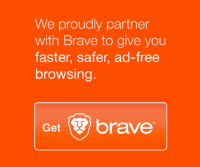
Also check out my Resources Page for referrals that would help me.
Use Swan Bitcoin to onramp with low fees and automatic daily cost averaging and get $10 in BTC when you sign up.