February 15, 2017 TFS/VSTS/AzureDevOps DevOps Continuous Delivery
Using Visual Studio Team Services’s (VSTS) build system to achieve a Continuous Delivery pipeline Presentation
originally posted on GeeksWithBlogs.net on 2015-11-10
I had the honor and pleasure of giving my first presentation at an event at South Dakota Code Camp on November 7th, 2015. Thanks to the organizers and sponsors, I’m looking forward to next year already.
I talked about the importance of Continuous Delivery in today’s development practices and how it helps us get quality code to our users quicker and more reliably using automated processes. Microsoft’s build system has improved immensely in the last year and one of my goals was to show what I’ve learned, what’s possible and prompt them to try it out themselves.
- Microsoft has greatly improved their build system.
- You can get started quickly, but there is a lot of depth to dig into.
- Visual Studio Online (now VSTS) gets the latest code, then it is rolled out to on premise TFS installs.
- You can build non-Microsoft technologies with it and run NodeJs NPM, Bower and Grunt/Gulp tasks in it. iOs, Make, Maven, Java, Ant and more.
I’ve added some code to my GitHub project and added a lot of notes and links in the readme.
My presentation slides are still up on Prezi
** EDIT: I recommend the new (December 24, 2015) Continuous Delivery With Visual Studio ALM 2015 ( the blog post for step by step instructions on how to do Continous Delivery, testing, deployment, setting up test environments and even running Selenium tests in the build (something I failed to figure out on my own). They even show how to setup SonarQube and using these ideas on a “real” project. **
The code has some approaches I’ve learned about writing Selenium tests to do automated UI testing of a web project
I did run into some snags trying to get the Selenium tests running in the Azure build setup, but I’ll keep digging into it. I have a lot to learn about WinRM remote Powershell, setting up trusted hosts and configuring things. Thankfully, the build configuration web UI is much simpler. I tried following this
- http://blogs.msdn.com/b/visualstudioalm/archive/2015/05/29/testing-in-continuous-integration-and-continuous-deployment-workflows.aspx
- http://blogs.msdn.com/b/uk_faculty_connection/archive/2015/09/07/continuous-integration-and-testing-using-visual-studio-online.aspx
- http://stackoverflow.com/questions/33509687/setting-up-a-vm-for-selenium-tests-in-online-tfbuild
Here are a few more links, but see my readme for a lot more:
- Forrester Reasearch on DevOps
- TFS build 2015 first look on Pluralsight
- The high of Release
-
Continuous Delivery With Visual Studio ALM 2015
- December 24, 2015, step by step instructions on how to do Continous Delivery, testing, deployment, setting up test environments and even running Selenium tests in the build (something I failed to figure out on my own). They even show how to setup SonarQube and using these ideas on a “real” project.

Please consider using Brave and adding me to your BAT payment ledger. Then you won't have to see ads! (when I get to $100 in Google Ads for a payout, I pledge to turn off ads)
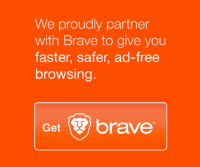
Also check out my Resources Page for referrals that would help me.
Use Swan Bitcoin to onramp with low fees and automatic daily cost averaging and get $10 in BTC when you sign up.