December 5, 2019 Development Productivity
Become more productive with a clipboard manager
As a developer, I find myself re-using the same strings I’ve copied over and over. Rather then putting those items in Notepad++ and then copying them again when I need them, I’ve found that a clipboard manager makes this much faster.
I’ve been using Ditto for years. Windows 10 has a clipboard manager that came in 2019, just hit Windows + V. Visual Studio 2019 also has a clipboard ring history tool .
It’s nice to see these tools built into Windows, but there are still a few reasons I keep using Ditto.
- Ditto has a search feature (which the Windows built in tool does not). If Windows adds that feature, then I might switch away.
- Ditto works everywhere outside of Visual Studio
- Ditto has some great configurations settings
You can get Ditto in the Microsoft store .
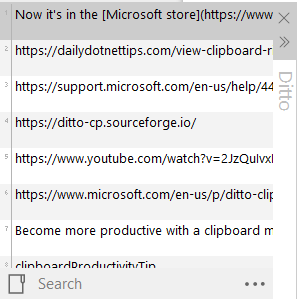
Please consider using Brave and adding me to your BAT payment ledger. Then you won't have to see ads! (when I get to $100 in Google Ads for a payout (I'm at $97.66!), I pledge to turn off ads)
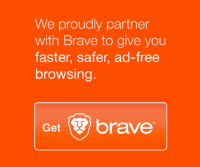
Also check out my Resources Page for referrals that would help me.
Use Swan Bitcoin to onramp with low fees and automatic daily cost averaging and get $10 in BTC when you sign up.