July 15, 2020 TFVC Productivity Azure DevOps
TFVC Command Line to Get Latest
I was getting tired of right clicking in Visual Studio Source Control Explorer (using Team Foundation Version Control) before merging (see I like Git over TFVC and Trunk Based Development to know that I don’t think TFVC and branching is optimal), so I found that you can use the VS developer prompt, go to where you have your code (your TFVC mapped workspace) and type in
`tf get $/MyProject/Dev/Source /recursive`.
I created a bat file for each branch for less key strokes. Something like this
REM bash to update TFVC to latest, Dev, Main, RC
tf get $/MyProject/Dev/Source /recursive
tf get $/MyProject/Main/Source /recursive
tf get $/MyProject/RC/Source /recursive
There isn’t a lot of output, but it spits out “Replacing XController.cs”.
I haven’t ran into a merge conflict yet, but I imagine they will show up in VS (the same as if you clicked the buttons).
It’s definitely not as fast as git pull, but I’ll take this over finding, right click, click waiting for the server :-).
References
- https://docs.microsoft.com/en-us/azure/devops/repos/tfvc/get-command?view=azure-devops
- https://stackoverflow.com/questions/3762812/scripting-tfs-command-line-for-get-latest-version-check-out-and-check-in-progr
Please consider using Brave and adding me to your BAT payment ledger. Then you won't have to see ads! (when I get to $100 in Google Ads for a payout, I pledge to turn off ads)
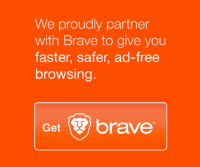
Also check out my Resources Page for referrals that would help me.
Use Swan Bitcoin to onramp with low fees and automatic daily cost averaging and get $10 in BTC when you sign up.